
Courtney Chuang
VP of Marketing
Hummingbird now lets you send requests for information (RFIs) directly from the investigation canvas, and any responses you receive are securely added to your cases. In addition, you can track all requests, across all cases, in one centralized dashboard. To see how you can streamline your RFI workflow, schedule a demo with our team.
As a compliance professional, you know this situation well: You and your team are working on a case, and you realize you can’t move forward without a critical piece of information from your customer, another financial institution, or a fintech partner.
Unfortunately, getting that information often means relying on clumsy PDFs, navigating lengthy email chains, or tracking down responses in various spreadsheets.
At Hummingbird, we’ve streamlined the process for managing requests for information (RFIs). With our new Requests feature, you can send requests and receive responses, all without ever having to leave the case and disrupt your workflow.
Hummingbird lets you build a custom program by picking and choosing the apps that meet your exact requirements — and say no to the ones that you don't need.
Whether you’re conducting customer due diligence or investigating suspicious activity, Requests helps you get the information you need, quickly and securely.
Let’s dive into how it works.
No more having to rely on multiple systems or copy-paste information from one place to another. Hummingbird lets you send requests and receive responses, right in the case.
Within each case, you have complete visibility into all of the associated requests. You can see everyone who’s been contacted, the specific request that was sent, and the status of the request, whether it is still outstanding or has been completed.
When sending a new request within a case, simply select the correct request form (see the next section), add any data that needs to be pre-populated, and specify the recipient. You can also set a due date and configure reminders. That way, recipients know exactly when you’re expecting a response and there’s no need to manually ask for updates.
Once a response is received, all of the information and any attached documents flow back into your case and become part of your case data, allowing you to easily incorporate what you have newly learned into your case decision.
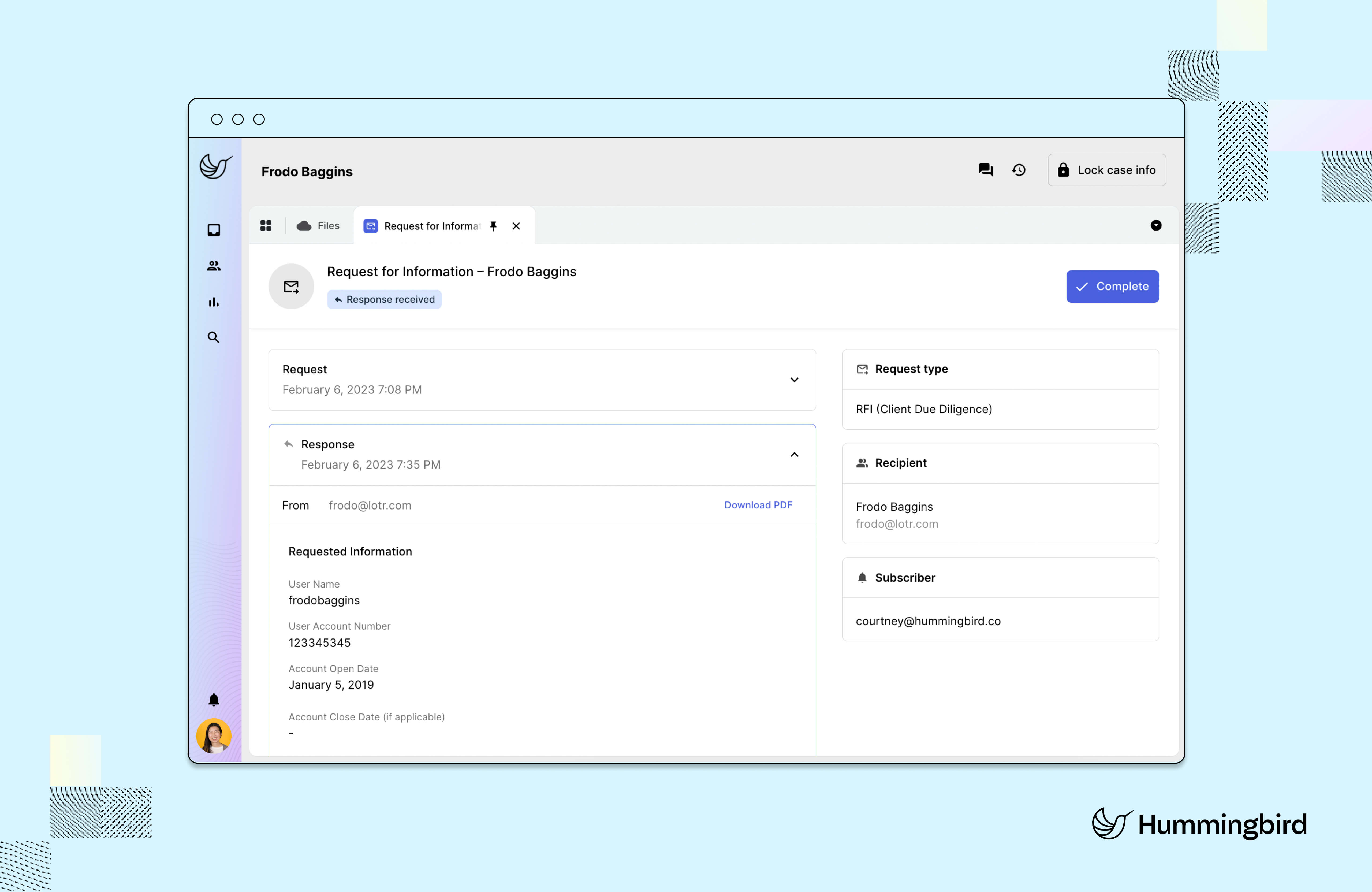
After your request is sent, the last thing you want back is an incomplete response or one that’s tedious to pull information out of. When you send a request through Hummingbird, responses are collected through a structured and validated web form.
As an organization, you have extensive control over what’s included in your request. When configuring the form, you decide whether questions are required or optional and the types of data you want to collect, which can include text, numbers, dates, and documents. You can even brand the form with your logo and add custom text, along with so much more.
Hummingbird also ensures all responses are securely collected through the web form and then stored as part of the case data. So, there’s peace of mind for you and your recipients when sharing confidential information.

Figuring out the status of your organization’s requests shouldn’t require a detective’s eye. In Hummingbird, we make it easy to monitor all of your organization’s requests, across all of your cases, in one centralized dashboard.
Spot an overdue request and want to dig in? From the dashboard, you can quickly review when the request was created, its original due date, the last activity on the request, and more. To drill down further, simply click on the request to open the case.
You can also tailor your view to see exactly what you need. Apply advanced filters, hide or show columns, and easily sort data, just like you can with all of our dashboards.
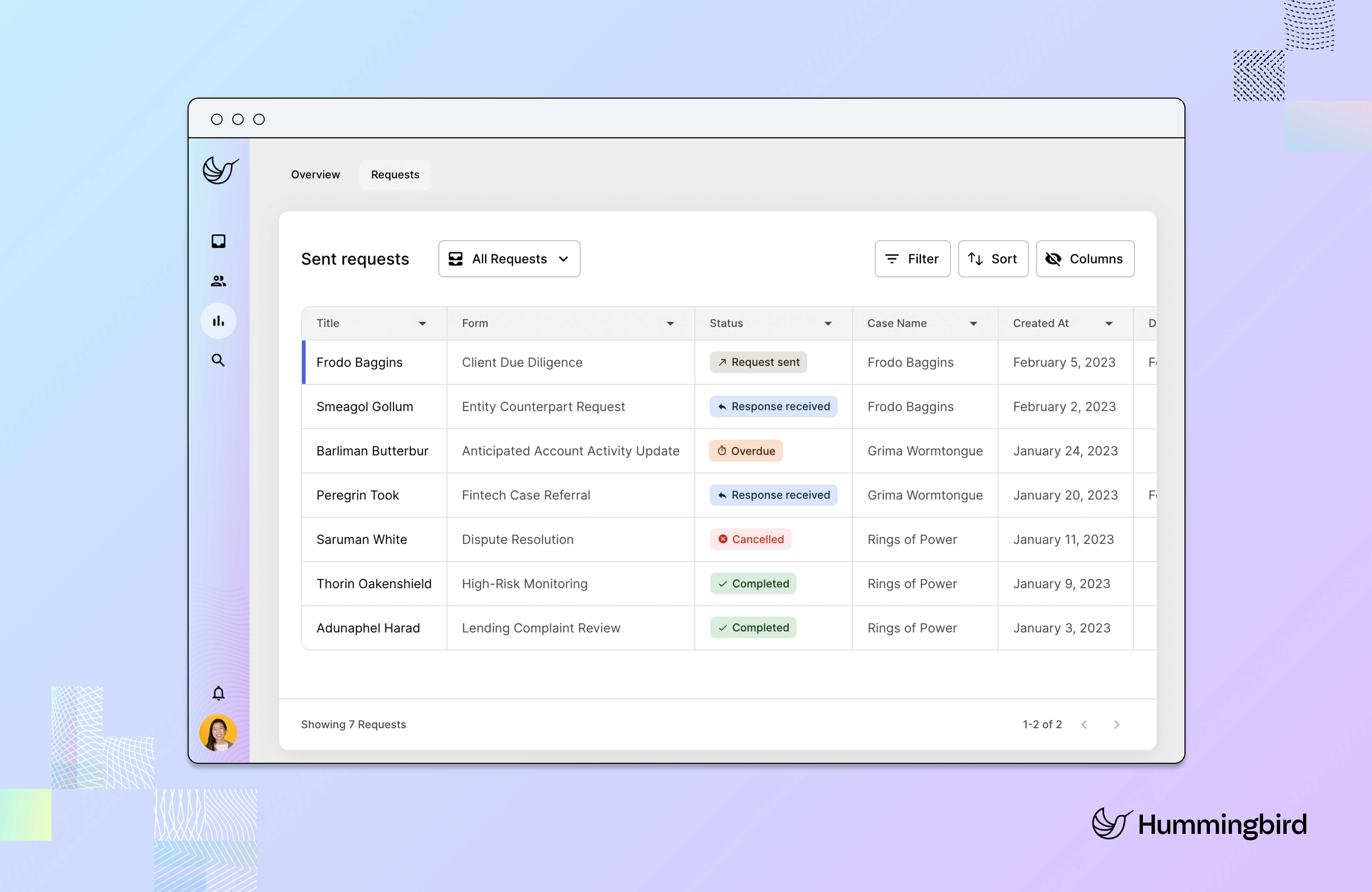
In the coming months, we’ll be making it even easier for financial institutions to securely share information and collaborate with each other. If both you and a partner organization are Hummingbird customers, you’ll soon have the ability to respond to incoming requests and work on cases together, all directly within the platform.
Want an early look and see how else Hummingbird can help streamline your compliance workflow? Schedule a demo with a product expert today. Hummingbird is trusted by top financial institutions, including Evolve Bank & Trust, Stripe, and Affirm, to help them fight financial crime.
If you are a current Hummingbird customer and would like to learn more about sending and managing requests for information (RFIs), please log in and visit our help center.
Subscribe to receive new content from Hummingbird